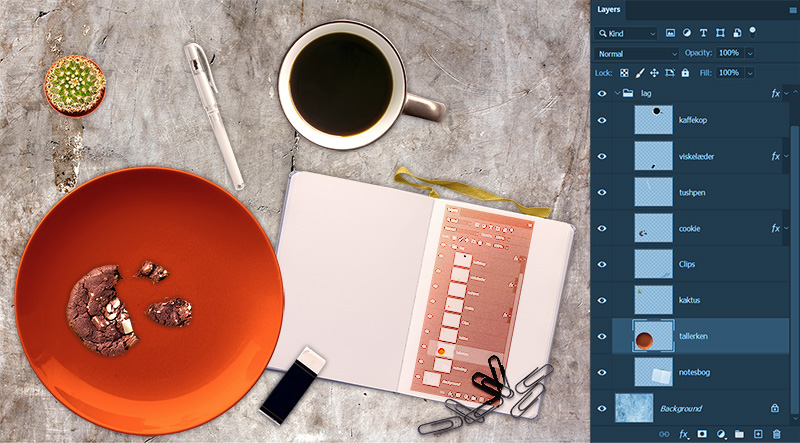How to Photoshop?
If you want to alter content, create collages, extract elements, and modify colors in images, this course is for you!
Here, you will learn to change colors in subjects, enhance contrast and sharpness, and crop images into proper formats. You’ll adjust incorrect or odd color tones in images, refine skin tones, select specific areas in a photo and modify them. You’ll work with layers to swap skies in a picture or similar tasks. Additionally, you’ll master retouching to eliminate unwanted elements like dust particles. You’ll also gain insight into common formats and learn how to deliver for the web and print. This constitutes a strong foundational level in Photoshop.”
This Photoshop basic course equips you with all the fundamental skills required today. You’re not just learning Photoshop; you’re also discovering how to make alterations to your image with minimal data loss, ensuring top-notch quality. Moreover, you’re learning how to technically interpret image data—a skill not possessed by many. This understanding greatly aids in identifying the most efficient and effective functions to use in Photoshop. The focus is on the latest techniques across all features.
Image formats and color spaces
Learn which color spaces offer advantages and how to use various image formats. You’ll discern between distribution formats and archival formats.
Settings and arrangement of panels, shortcuts, and tools
To make your work easier, it’s essential to identify the most relevant panels and tools and keep the rest on the top shelf in the kitchen.
Text and graphics
When creating content for the internet, there’s a treasure trove of possibilities for cool effects. There’s actually a delightful small collection that can be leveraged for graphic expressions
Cropping and Alignment
There are multiple ways to crop and scale images. Pixels are sensitive, so it’s crucial to know what you’re doing when wielding the big scissors.
Shortcuts
If you’re into shortcuts, you’ve come to the right place. You’ll get an overview of productive shortcuts and guidance on which ones are relevant to you.
Sharpness and Output
Here, we delve into the purpose of your image. Is it for the web or print? How sharp should it be? And what about CMYK versus RGB versus PDF?
Get Started with Layers
You’ll love layers. It’s the whole concept behind Photoshop Basics—working not directly on your image surface. You’ll get a few exercises that will turn you into a juggler of layers.
Enhancing Lighting Conditions and Contrast
There are several offerings in Photoshop for this. But first, it’s important to interpret lighting conditions in an image. You’ll learn to read a histogram to quickly fix any issues. No more working in the dark.
Boundary Selections
It’s crucial to isolate areas for specific adjustments, and that’s what selections are for. And there are numerous methods to create them.
Modern Extraction Techniques
Extraction is a mastery competition in Photoshop. Here, you’ll become adept at the modern way of extracting using ‘select and mask.’ There are multiple paths through it, so getting hair right is essential.

Layer Masks
Masks are used to partially hide an edit or as an adjustable extraction. They’re easy to create and work with once learned.
Removing Unwanted Content (Retouching)
Here, we explore how to remove annoying elements from an image. Whether it’s ex-partners or emergency exit signs, I won’t meddle. But you’ll get cool tools to perform non-destructive retouching on images. And you’ll learn to modify facial expressions.
Enhancing Colors
You can intensify or tone down colors. It’s also possible to completely shift the image in a direction that’s more spectacular.
Brushes and Brushwork
I draw and decorate quite a bit myself. So, if you’re on the creative side, this module can be incredibly exciting. There are quite a few brush combinations you can utilize for various purposes. And there are plenty of brush-based tools too.